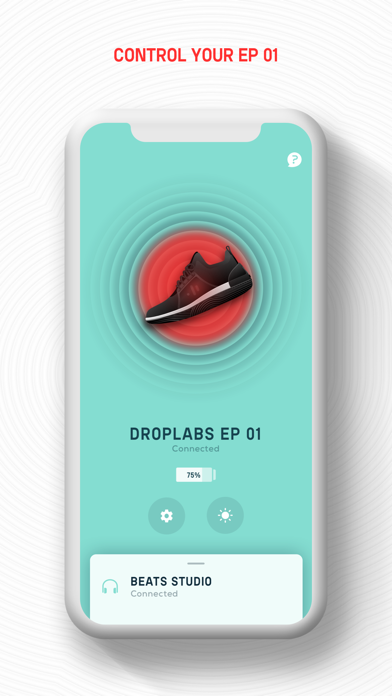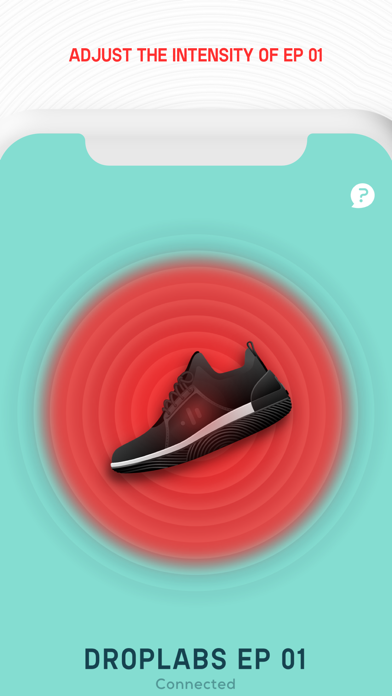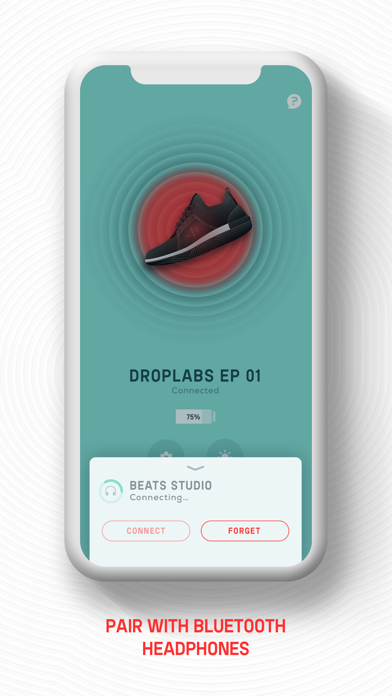The DropLabs Technology™ in your EP 01 converts audio into vibrations you can feel throughout your entire body, from the ground up. The DropLabs app is like a remote control for your EP 01. Use it to control all aspects of your EP 01 and connected headphones.
SET UP EP 01
The app guides you through the setting up your EP 01 for the first time. Requires Bluetooth® headphones.
ADJUST INTENSITY
Drag the edge of the red intensity indicator to adjust the intensity of EP 01. Tap the center to mute and unmute the sensation.
FILTERS
Choose between five filters designed to enhance the sensation experience for different kinds of content.
PAIR BLUETOOTH HEADPHONES WITH EP 01
Pair and connect Bluetooth headphones with your EP 01 to hear the audio streaming from your iPhone or iPod Touch to EP 01.
SEE BATTERY LEVEL AND CHARGE STATUS
Keep track of the battery level of your EP 01 and see when theyve fully charged.
SETTINGS
Choose Filters; change the name of your EP 01; update firmware (when available); see technical details about your EP 01.
CUSTOMER SUPPORT
Read support articles, and contact our Customer Support via in-app chat, text messages, and email.